Although gyms are nice, nothing beats the fresh air and adventure of going on a hike.

We may not go hiking too often because we say it’s difficult to find trails. The more reasonable explanation could be general laziness. But you know what makes it easier to be a lazy hiker?
Not knowing how to find trails!
Luckily, there are apps to help you find the best trails so you can get back out and enjoy nature!
Best apps for hiking
AllTrails

AllTrails sounds like Odin’s title “AllFather,” likely because it’s a god amongst hiking apps. (Boom, Avengers reference in a hiking app article. Nowhere is safe from the MCU!)
But seriously, this app has the best aspects of a professionally developed system. It looks good, it’s easy to use, and it compiles a large number of tools without feeling cluttered or unintuitive.
When you open the app, sign-in isn’t required immediately. AllTrails lives up to its ratings by taking you first to the hikes, based off either your current location or whatever search parameters are entered.
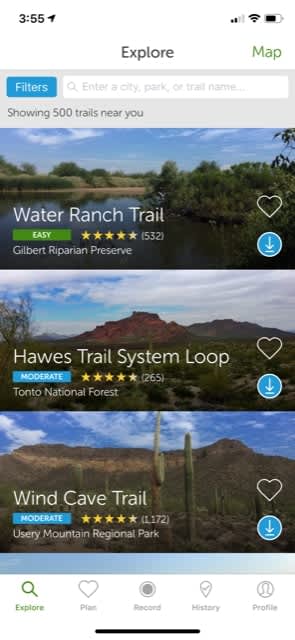
You can check out the ratings, discover the location, and, if you’re logged in, “favorite” a trail for later visits.
Along the bottom of the app, you can see more menu locations:
- Plan: Once AllTrails helps you discover a new place to visit nature, they immediately give you help in setting up a trip, and a route along the trail. They list a number of aspects, the length, and whether it’s a loop, along with more information that may be useful.
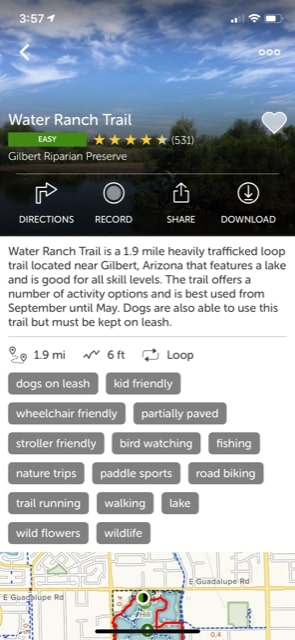
- Record: This function will come up time and time again! Not only are recordings a great way to track your progress and see where you’ve been, but they’re also excellent tools for professional and hobbyist “trail runners.” Those are people that compete to set record times for a given hike, for you newbies.
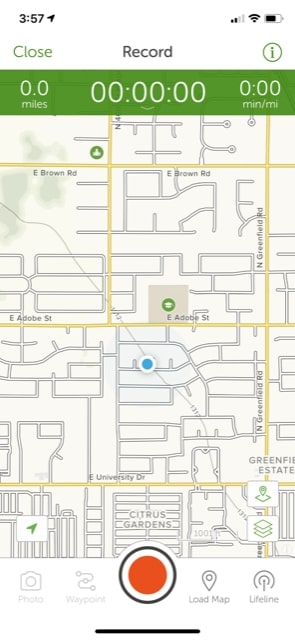
- History and Profile: Here, you can watch your old recordings, track your stats, check out your past reviews, look at followers, and change settings. It’s pretty much what you’d expect.
Gaia GPS

Gaia GPS also helps users find trails, with a few extra things that set it apart from other apps.
First off, staying true to their Global Positioning System roots, Gaia immediately shows exactly where you are on a world map. It shows your current elevation, speed, direction, and more.
 So, if you were looking for trails to hike nearby, head to the center menu button, “Discover.” Here, you can find all the information you’re looking for and save the best hikes.
So, if you were looking for trails to hike nearby, head to the center menu button, “Discover.” Here, you can find all the information you’re looking for and save the best hikes.
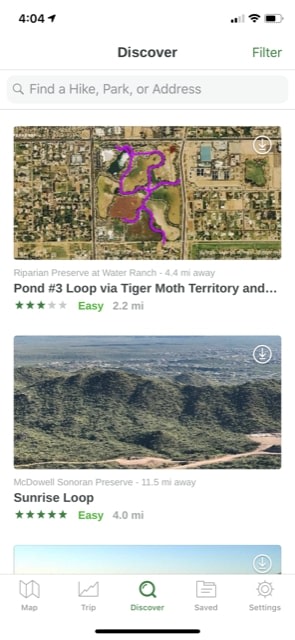 Finally, we’ll also mention the “Trip” function, which allows you to record your journey. This feature also gives you the ability to check elevation, speed, the time of sunrise and sunset, and more.
Finally, we’ll also mention the “Trip” function, which allows you to record your journey. This feature also gives you the ability to check elevation, speed, the time of sunrise and sunset, and more.
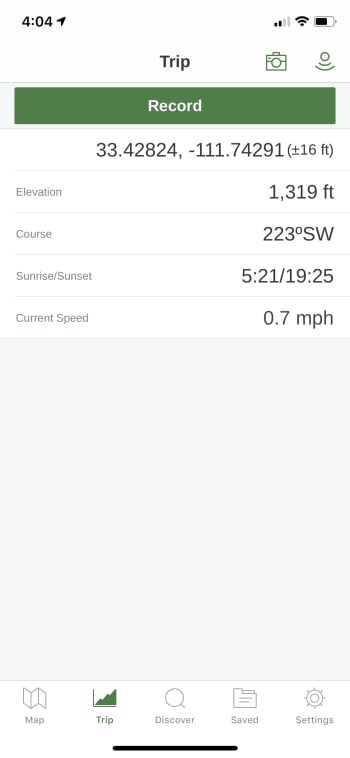
Pretty cool, right? We didn’t even realize Mesa, Arizona’s elevation was around 1,319 ft. You learn something new every day!
Strava

While AllTrails and Gaia GPS focus on bringing you the best trails, Strava represents the first of our “health and wellness” hiking apps. They specifically focus on ensuring a healthy workout and provide an environment for relationships with other hikers.
So, what does this app have that’s noteworthy? First and most importantly, the main page is a “Feed,” which will reveal information from your friends and followers, along with your own updates. At this time, we don’t have any connections, so ours looked a little bare:
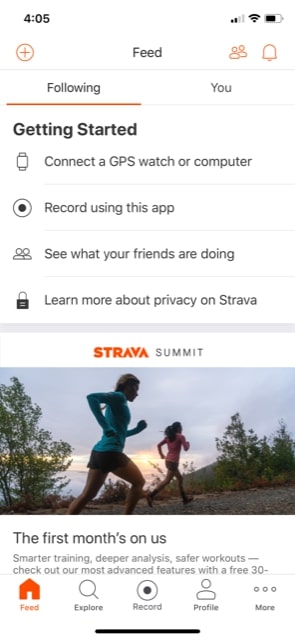
The “Explore” menu on their page has a huge list of challenges! If you’re interested in competing or simply want to join a fun competition, go here and see what’s new.
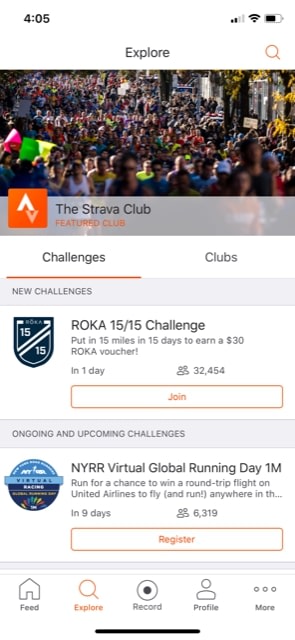
Finally, we feel the need to mention that Strava has impressive health-tracking tools, but many of them require the “Training Pack,” part of their subscription. Keep that in mind.
MapMyHike

And now, Map My Hike by Under Armour!
This app has the plainest and simple user-interface. Like Strava, it begins with a feed page. However, you aren’t limited to friends or your own posts, which means you can enjoy voyages anyone has taken!
 Aside from the social aspect, MMH’s main focus lies in their tracking app. In the beginning, you’ll see something like the picture below. There are pretty intrusive ads, but those can be removed with a subscription.
Aside from the social aspect, MMH’s main focus lies in their tracking app. In the beginning, you’ll see something like the picture below. There are pretty intrusive ads, but those can be removed with a subscription.
 Once you’ve recorded your first adventure, you can head over to the tracking page. Once again, we appreciate that Map My Hike allows you a bit more freedom here; there are good metrics available without a subscription.
Once you’ve recorded your first adventure, you can head over to the tracking page. Once again, we appreciate that Map My Hike allows you a bit more freedom here; there are good metrics available without a subscription.
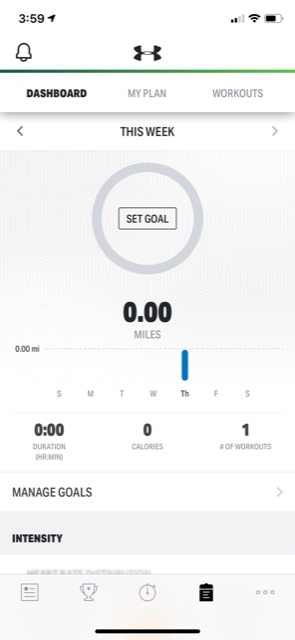
Ah, good old zero-mile workouts.
We would recommend Map My Hike in conjunction with one of the better trail discovery apps. However, there is a way to find hikes. Visit the “Settings” menu, and scroll down to “Routes.” Here, you can find user-created paths that may or may not follow an actual trail!
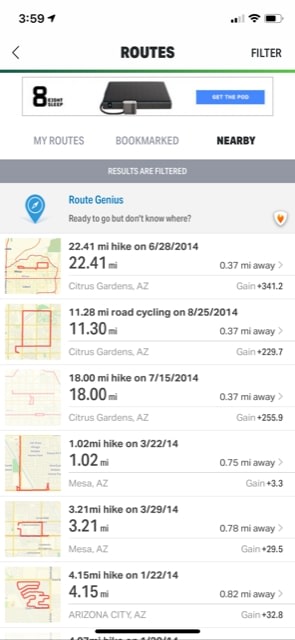 Still, these are definitely more like routes than trails. Does this make Map My Hike more of a path app than a trail app? Maybe. But if it does, we don’t mind too much. If you live in the city and don’t have time to get out in nature, there may be some excellent urban trails found here!
Still, these are definitely more like routes than trails. Does this make Map My Hike more of a path app than a trail app? Maybe. But if it does, we don’t mind too much. If you live in the city and don’t have time to get out in nature, there may be some excellent urban trails found here!
The journey of 1,000 miles…
We hope you enjoyed reading about these apps. Whether you’re outside more than inside or are currently one of our fellow couch potatoes looking to leave the house more often, these apps create a welcome sense of adventure along with the spirit of ease and sensibility.
Have a good time with it!




